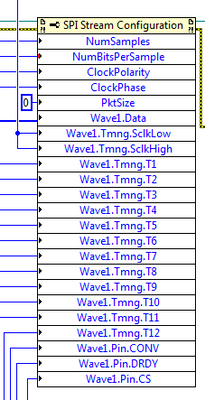Hello everyone,
I can't really manage to set a 20MHz clock in SPI Stream mode.
To set the frequency I use this property node (see attached image)
[e.g. To set a 1MHz clock, I set:
- Wave1.Tmng.SclkLow=50 (500ns)
- Wave1.Tmng.SclkHigh=50 (500ns)]
And everything works fine.
When i try to set a 20MHz clock instead, I set:
- Wave1.Tmng.SclkLow=2.5 (25ns)
- Wave1.Tmng.SclkHigh=2.5 (25ns)
But, unfortunately, I get a 25MHz clock.
I know that the USB 8452 can generate a 20MHz signal so I'm guessing that I'm doing something wrong, but honestly I don't know what to do.
I see that the input for Wave1.Tmng.SclkLow/High is a U32, so maybe it truncates my 2.5 to a 2 (that means a 25MHz clock) but since the USB8452 can generate a 20MHz signal I honestly don't see the point of this.
Thanks for any advice/help,
Federico